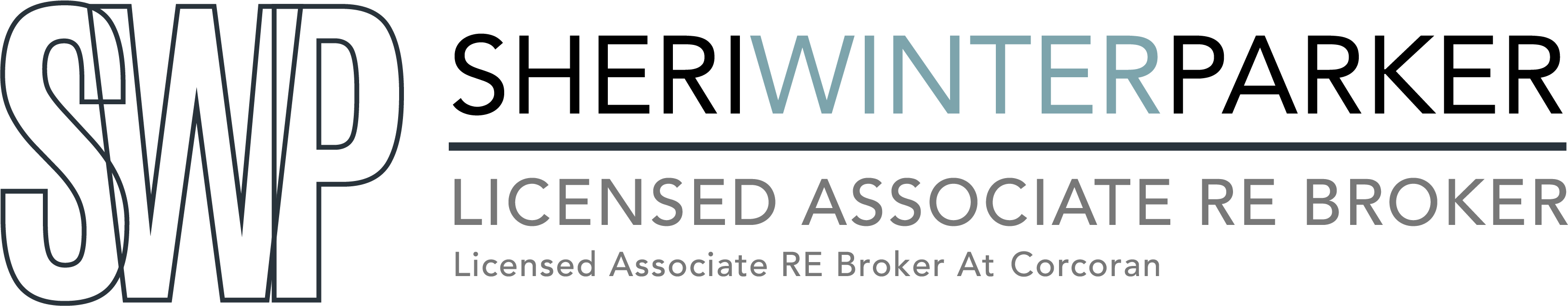Despite the fact that the kitchen is technically meant for cooking and eating, most of us use it for all kinds of things—including charging our phones or computers, listening to music, and the like. As I glance over to my countertops, I see not one or two but sevendifferent cord messes—two of which are actually kitchen appliances, but the rest include the baby monitor, the Sonos, and chargers for my phone, watch, and computer. It’s a lot, and they can turn into a mess.
Naturally, I think it’s safe to say we’re all looking for solutions. So I dug some up. Here are some of the smartest ways I’ve found to deal with cords on the kitchen counter.
1. Hook it up.
If you have an appliance that sits on the counter, but you don’t want the cord plugged in (or in sight) all the time, use this tip from Dreaming in DIY and hang the cord from a discreet Command Cord Bundler stuck to the back of the appliance.

2. Use a twist-tie.
It’s an oldie but a goodie: Gently loop the extra length of cord for an appliance and secure it with a twist-tie.
3. Try Velcro.
A similar tip from the blog Crazy Organized: Stick one side of a Velcro strip on your appliance, and the other to the plug. When you’re done using the appliance, wrap the cord around and stick the plug in place to keep it neat.
See more: Cord Control at Crazy Organized

4. Hide them in plain view.
This clever DIY station rounds up all those chargers and discreetly tucks them away in a countertop-ready item. Find an existing box and just cut a hole in the back and you can just as easily hide or access your power cord whenever you need. While a bread box is apropos for the kitchen, you could do this with just about any container (like a basket) that you can cut open.
See more: DIY Charging Station Hack
5. Or hide them in a drawer.
If you’ve got a free drawer, this tip featured on Houzz is ingenious: (or mount it on the back wall), then the whole drawer is like a secret charging station.